Setting up Silent Sync
Currently, Silent Sync will only synchronize the calendar, and will only synchronize it with Google Calendar.
Setting up your phone
First, you will need to connect your phone to the computer. Please see the list of phones page for instructions on how to set up your specific phone model, or check the Bluetooth page if you're planning on using Bluetooth.
Setting up Silent Sync
Make sure your phone is connected to your PC. You will need to know the name of the COM port your phone is connected on. On Silent Sync's first tab, click Add Port and enter the name of the port.
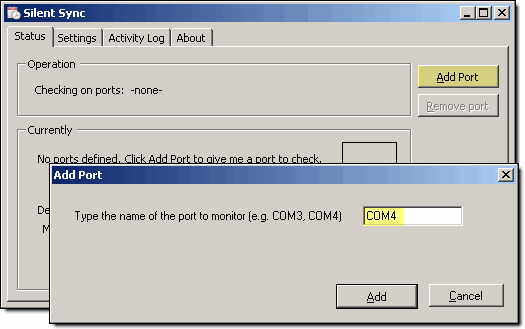
Once you click OK, Silent Sync will attempt to discover your phone. If that succeeds, a configuration dialog will appear. You must fill in the Login, Password and Feed URL fields (see below); you can leave the others as default. Click OK.
That's it! Silent Sync will now connect to your phone and copy all meetings to your specified Google Calendar calendar.
Consult the next section for a complete overview of all settings.
Phone Settings
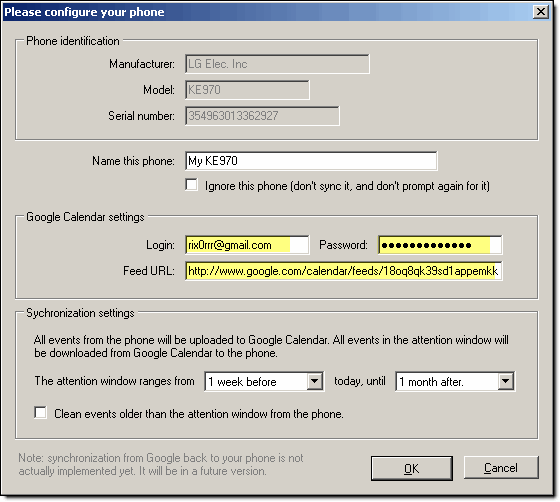
- Name this phone: Type a name so you can recognize which phone this is.
- Ignore this phone: Check this box if Silent Sync detects a phone that you do not want to synchronize.
- Login: Your Google login (usually your GMail address).
- Password: Password of your Google account.
- Feed URL: URL to a calendar that you want to fill with your phone's appointments. How do I find my Feed URL?
- Attention window: The attention window is the time that you're interested in having appointments on your phone. We use this range because phones have limited memory, so we limit the appointments on the phone to the most interesting ones.
- Clean events older than attention window: To conserve space on the phone, you can choose to remove appointments from the phone that have fallen out of the attention window. The appointments will never be deleted from Google Calendar.
How do I find my Feed URL?
Each of your calendars on Google Calendar has an address called the Feed URL. It contains a long code that works like a password: any application that has that password can manipulate the calendar. Be careful with your private feed URL.
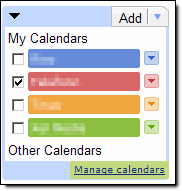 To find the feed URL, log in to Google Calendar, click
Manage Calendars, then create a new calendar or select an existing
one. If you are already using a Google Calendar calendar, I recommend creating
a separate calendar for the appointments synchronized from your phone. On the
calendar settings page, scroll down to Private Address and click the
XML button. Paste this URL into the Feed URL field.
To find the feed URL, log in to Google Calendar, click
Manage Calendars, then create a new calendar or select an existing
one. If you are already using a Google Calendar calendar, I recommend creating
a separate calendar for the appointments synchronized from your phone. On the
calendar settings page, scroll down to Private Address and click the
XML button. Paste this URL into the Feed URL field.
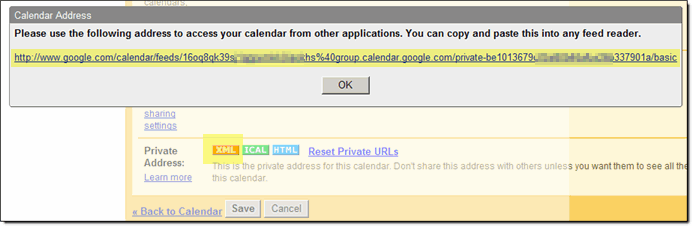
Silent Sync and this website are copyright © 2007–2008 by Rico Huijbers
I will not put my e-mail address here, but if you want to contact me, you can leave a note on SilentSync's SourceForge support request tracker.
