Supported Phones
Currently, Silent Sync has only been tested with a single phone, which is the phone I happen to own: the LG KE970. If you have this phone, you will probably find Silent Sync easier to work with than the native phone software. Although, of course, Silent Sync does not synchronize with Exchange.
The LG phone uses a rather peculiar protocol which I suspect not many phones support. OBEX support is planned for the future, and will greatly increase the compatibility list. If Silent Sync happens to work with your telephone, please post about it on the SourceForge forum pages.
LG KE970 (Shine)
This section describes how to set up your KE970 to connect to Silent Sync. You can connect either via USB or via Bluetooth. The connection via Bluetooth is the same with any phone and is described on its own page.
To connect via USB
- First, make sure the KE970's USB mode is set to Data Service (Menu - 9 Settings - 4 Connectivity - 3 USB Connection - 1 Data Service).
- Make sure the driver from the CD you got with your KE970 is installed.
- Connect your phone via the USB cable. Go to the Windows Device Manager, and find your phone under Modems. Open it, go to Advanced and then click Advanced Port Settings. Make a note of the COM port shown there, for example COM4, and use that to configure Silent Sync, as shown in the picture below.
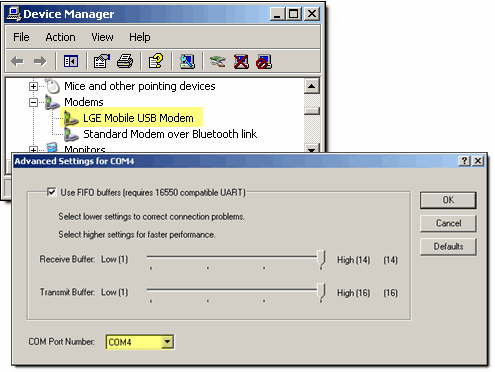
Silent Sync and this website are copyright © 2007–2008 by Rico Huijbers
I will not put my e-mail address here, but if you want to contact me, you can leave a note on SilentSync's SourceForge support request tracker.
